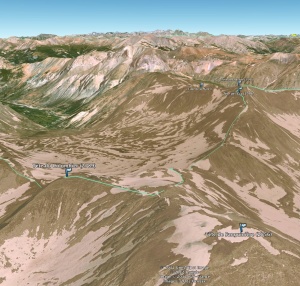My current version of Google earth doesn’t show any peak. I describe below how I imported them from OpenStreetMap. Here is the end result:
- Download an OSM file for the region you are interested in, for instance from geofabrik. I will use “provence-alpes-cote-d-azur.osm.bz2” here
- Decompress it:
bzip2 -d provence-alpes-cote-d-azur.osm.bz2
- Extract the peaks with Osmosis:
osmosis -q --rx provence-alpes-cote-d-azur.osm --tf accept-nodes natural=peak --tf reject-ways --tf reject-relations --wx provence-alpes-cote-d-azur-peaks.osm
- Convert it to KML, removing the timestamps:
gpsbabel -i osm -f provence-alpes-cote-d-azur-peaks.osm -x transform,wpt=trk -o kml -F - | grep -vi 'timestamp.*when' > provence-alpes-cote-d-azur-peaks.kml
Finally, open the KML file in Google Earth.
Update 2012-12-04 : you can also modify the OSM file to include the elevation in the names, for a better overview in Google Earth. For that, you will need an XML processor. I use xsltproc here, from libxslt.
<?xml version="1.0"?>
<xsl:stylesheet xmlns:xsl="http://www.w3.org/1999/XSL/Transform" version="1.0">
<xsl:output indent="yes" method="xml"/>
<xsl:template match="/">
<xsl:apply-templates />
</xsl:template>
<xsl:template match="@*|*|processing-instruction()|comment()">
<xsl:copy>
<xsl:apply-templates select="@*|node()"/>
</xsl:copy>
</xsl:template>
<xsl:template match="tag[@k='name']">
<xsl:element name="tag">
<xsl:attribute name="k">name</xsl:attribute>
<xsl:attribute name="v">
<xsl:value-of select="@v"/>
<xsl:text> (</xsl:text>
<xsl:value-of select="../tag[@k='ele']/@v"/>
<xsl:text>)</xsl:text>
</xsl:attribute>
</xsl:element>
</xsl:template>
</xsl:stylesheet>
Before you call gpsbabel, use this XSLT sheet to process the OSM file:
xsltproc peaks.xslt provence-alpes-cote-d-azur-peaks.osm > provence-alpes-cote-d-azur-peaks-processed.osm
It’s of course possible to optimize this process. If you do, it would be nice to post your improvements here.