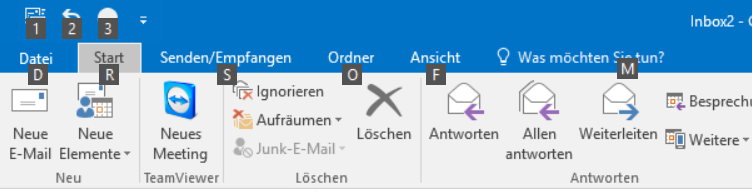UPDATE: The script is now part of the Gerrit code base: https://gerrit-review.googlesource.com/#/c/40480/
Gerrit has advanced authentication mechanisms (LDAP, HTTP based…), but unfortunately none that would simple enough to be convenient for simple use cases and test purposes.
Here is a Perl script that will start a simple LDAP service that does exactly what Gerrit expects, no more, no less. See the inline help for installation and usage.
Let me know in the comments of your feedback or suggestions.
#!/usr/bin/env perl
# Fake LDAP server for Gerrit
# Author: Olivier Croquette <ocroquette@free.fr>
# Last change: 2012-11-12
#
# Abstract:
# ====================================================================
#
# Gerrit currently supports several authentication schemes, but
# unfortunately not the most basic one, e.g. local accounts with
# local passwords.
#
# As a workaround, this script implements a minimal LDAP server
# that can be used to authenticate against Gerrit. The information
# required by Gerrit relative to users (user ID, password, display
# name, email) is stored in a text file similar to /etc/passwd
#
#
# Usage (see below for the setup)
# ====================================================================
#
# To create a new file to store the user information:
# fake-ldap edituser --datafile /path/datafile --username maxpower \
# --displayname "Max Power" --email max.power@provider.com
#
# To modify an existing user (for instance the email):
# fake-ldap edituser --datafile /path/datafile --username ocroquette \
# --email max.power@provider2.com
#
# To set a new password for an existing user:
# fake-ldap edituser --datafile /path/datafile --username ocroquette \
# --password ""
#
# To start the server:
# fake-ldap start --datafile /path/datafile
#
# The server reads the user data file on each new connection. It's not
# scalable but it should not be a problem for the intended usage
# (small teams, testing,...)
#
#
# Setup
# ===================================================================
#
# Install the dependencies
#
# Install the Perl module dependencies. On Debian and MacPorts,
# all modules are available as packages, except Net::LDAP::Server.
#
# Debian: apt-get install libterm-readkey-perl
#
# Since Net::LDAP::Server consists only of one file, you can put it
# along the script in Net/LDAP/Server.pm
#
# Create the data file with the first user (see above)
#
# Start as the script a server ("start" command, see above)
#
# Configure Gerrit with the following options:
#
# gerrit.canonicalWebUrl = ... (workaround for a known Gerrit bug)
# auth.type = LDAP_BIND
# ldap.server = ldap://localhost:10389
# ldap.accountBase = ou=People,dc=nodomain
# ldap.groupBase = ou=Group,dc=nodomain
#
# Start Gerrit
#
# Log on in the Web interface
#
# If you want the fake LDAP server to start at boot time, add it to
# /etc/inittab, with a line like:
#
# ld1:6:respawn:su someuser /path/fake-ldap start --datafile /path/datafile
#
# ===================================================================
use strict;
# Global var containing the options passed on the command line:
my %cmdLineOptions;
# Global var containing the user data read from the data file:
my %userData;
my $defaultport = 10389;
package MyServer;
use Data::Dumper;
use Net::LDAP::Server;
use Net::LDAP::Constant qw(LDAP_SUCCESS LDAP_INVALID_CREDENTIALS LDAP_OPERATIONS_ERROR);
use IO::Socket;
use IO::Select;
use Term::ReadKey;
use Getopt::Long;
use base 'Net::LDAP::Server';
sub bind {
my $self = shift;
my ($reqData, $fullRequest) = @_;
print "bind called\n" if $cmdLineOptions{verbose} >= 1;
print Dumper(\@_) if $cmdLineOptions{verbose} >= 2;
my $sha1 = undef;
my $uid = undef;
eval{
$uid = $reqData->{name};
$sha1 = main::encryptpwd($uid, $reqData->{authentication}->{simple})
};
if ($@) {
warn $@;
return({
'matchedDN' => '',
'errorMessage' => $@,
'resultCode' => LDAP_OPERATIONS_ERROR
});
}
print $sha1 . "\n" if $cmdLineOptions{verbose} >= 2;
print Dumper($userData{$uid}) . "\n" if $cmdLineOptions{verbose} >= 2;
if ( defined($sha1) && $sha1 && $userData{$uid} && ( $sha1 eq $userData{$uid}->{password} ) ) {
print "authentication of $uid succeeded\n" if $cmdLineOptions{verbose} >= 1;
return({
'matchedDN' => "dn=$uid,ou=People,dc=nodomain",
'errorMessage' => '',
'resultCode' => LDAP_SUCCESS
});
}
else {
print "authentication of $uid failed\n" if $cmdLineOptions{verbose} >= 1;
return({
'matchedDN' => '',
'errorMessage' => '',
'resultCode' => LDAP_INVALID_CREDENTIALS
});
}
}
sub search {
my $self = shift;
my ($reqData, $fullRequest) = @_;
print "search called\n" if $cmdLineOptions{verbose} >= 1;
print Dumper($reqData) if $cmdLineOptions{verbose} >= 2;
my @entries;
if ( $reqData->{baseObject} eq 'ou=People,dc=nodomain' ) {
my $uid = $reqData->{filter}->{equalityMatch}->{assertionValue};
push @entries, Net::LDAP::Entry->new ( "dn=$uid,ou=People,dc=nodomain",
, 'objectName'=>"dn=uid,ou=People,dc=nodomain", 'uid'=>$uid, 'mail'=>$userData{$uid}->{email}, 'displayName'=>$userData{$uid}->{displayName});
}
elsif ( $reqData->{baseObject} eq 'ou=Group,dc=nodomain' ) {
push @entries, Net::LDAP::Entry->new ( 'dn=Users,ou=Group,dc=nodomain',
, 'objectName'=>'dn=Users,ou=Group,dc=nodomain');
}
return {
'matchedDN' => '',
'errorMessage' => '',
'resultCode' => LDAP_SUCCESS
}, @entries;
}
package main;
use Digest::SHA1 qw(sha1 sha1_hex sha1_base64);
sub exitWithError {
my $msg = shift;
print STDERR $msg . "\n";
exit(1);
}
sub encryptpwd {
my ($uid, $passwd) = @_;
# Use the user id to compute the hash, to avoid rainbox table attacks
return sha1_hex($uid.$passwd);
}
my $result = Getopt::Long::GetOptions (
"port=i" => \$cmdLineOptions{port},
"datafile=s" => \$cmdLineOptions{datafile},
"email=s" => \$cmdLineOptions{email},
"displayname=s" => \$cmdLineOptions{displayName},
"username=s" => \$cmdLineOptions{userName},
"password=s" => \$cmdLineOptions{password},
"verbose=i" => \$cmdLineOptions{verbose},
);
exitWithError("Failed to parse command line arguments") if ! $result;
exitWithError("Please provide a valid path for the datafile") if ! $cmdLineOptions{datafile};
my @commands = qw(start edituser);
if ( @ARGV != 1 || ! grep {$_ eq $ARGV[0]} @commands ) {
exitWithError("Please provide a valid command among: " . join(",", @commands));
}
my $command = $ARGV[0];
if ( $command eq "start") {
startServer();
}
elsif ( $command eq "edituser") {
editUser();
}
sub startServer() {
my $port = $cmdLineOptions{port} || $defaultport;
print "starting on port $port\n" if $cmdLineOptions{verbose} >= 1;
my $sock = IO::Socket::INET->new(
Listen => 5,
Proto => 'tcp',
Reuse => 1,
LocalAddr => "localhost", # Comment this line if Gerrit doesn't run on this host
LocalPort => $port
);
my $sel = IO::Select->new($sock);
my %Handlers;
while (my @ready = $sel->can_read) {
foreach my $fh (@ready) {
if ($fh == $sock) {
# Make sure the data is up to date on new every connection
readUserData();
# let's create a new socket
my $psock = $sock->accept;
$sel->add($psock);
$Handlers{*$psock} = MyServer->new($psock);
} else {
my $result = $Handlers{*$fh}->handle;
if ($result) {
# we have finished with the socket
$sel->remove($fh);
$fh->close;
delete $Handlers{*$fh};
}
}
}
}
}
sub readUserData {
%userData = ();
open (MYFILE, "<$cmdLineOptions{datafile}") || exitWithError("Could not open \"$cmdLineOptions{datafile}\" for reading");
while (<MYFILE>) {
chomp;
my @fields = split(/:/, $_);
$userData{$fields[0]} = { password=>$fields[1], displayName=>$fields[2], email=>$fields[3] };
}
close (MYFILE);
}
sub writeUserData {
open (MYFILE, ">$cmdLineOptions{datafile}") || exitWithError("Could not open \"$cmdLineOptions{datafile}\" for writing");
foreach my $userid (sort(keys(%userData))) {
my $userInfo = $userData{$userid};
print MYFILE join(":",
$userid,
$userInfo->{password},
$userInfo->{displayName},
$userInfo->{email}
). "\n";
}
close (MYFILE);
}
sub readPassword {
Term::ReadKey::ReadMode('noecho');
my $password = Term::ReadKey::ReadLine(0);
Term::ReadKey::ReadMode('normal');
print "\n";
return $password;
}
sub readAndConfirmPassword {
print "Please enter the password: ";
my $pwd = readPassword();
print "Please re-enter the password: ";
my $pwdCheck = readPassword();
exitWithError("The passwords are different") if $pwd ne $pwdCheck;
return $pwd;
}
sub editUser {
exitWithError("Please provide a valid user name") if ! $cmdLineOptions{userName};
my $userName = $cmdLineOptions{userName};
readUserData() if -r $cmdLineOptions{datafile};
my $encryptedPassword = undef;
if ( ! defined($userData{$userName}) ) {
# New user
exitWithError("Please provide a valid display name") if ! $cmdLineOptions{displayName};
exitWithError("Please provide a valid email") if ! $cmdLineOptions{email};
$userData{$userName} = { };
if ( ! defined($cmdLineOptions{password}) ) {
# No password provided on the command line. Force reading from terminal.
$cmdLineOptions{password} = "";
}
}
if ( defined($cmdLineOptions{password}) && ! $cmdLineOptions{password} ) {
$cmdLineOptions{password} = readAndConfirmPassword();
exitWithError("Please provide a non empty password") if ! $cmdLineOptions{password};
}
if ( $cmdLineOptions{password} ) {
$encryptedPassword = encryptpwd($userName, $cmdLineOptions{password});
}
$userData{$userName}->{password} = $encryptedPassword if $encryptedPassword;
$userData{$userName}->{displayName} = $cmdLineOptions{displayName} if $cmdLineOptions{displayName};
$userData{$userName}->{email} = $cmdLineOptions{email} if $cmdLineOptions{email};
# print Data::Dumper::Dumper(\%userData);
print "New user data for $cmdLineOptions{userName}:\n";
foreach ( sort(keys(%{$userData{$userName}}))) {
printf " %-15s : %s\n", $_, $userData{$userName}->{$_}
}
writeUserData();
}